Main Settings
IPI Key — General settings
General
Go to the General block in the Settings section.

The active Enter passwords only to secure fields checkbox allows entering a password only into special secure fields. If the checkbox is inactive, the password can be entered into any text field.
The active Always open window in maximized mode checkbox allows you to open the IPI Client in full screen.
Logon
Logon settings section is located on the "Settings" tab.

1 - You can set the IPI credential provider as a default logon option
2 - You can set the IPI credential provider as a default RDP logon option
3 - If you don't use IPI workstation logon option, you can enable this option
Language
Go to the Language block in the Settings section.
Select the desired language (English or Ukrainian).
IPI Client language will be changed automatically.
Language
Go to the Language block in the Settings section.
Select the desired language (English or Ukrainian).

IPI Client language will be changed automatically.
Hotkeys
To conveniently configure hotkey combinations, go to the Hotkeys block in the Settings section.

Delete/disable hotkey combination

To turn it off, make the checkbox next to the desired combination inactive (1).
To delete, click on the Trash icon next to a specific combination (2).
Redefining actions and hotkeys
Actions currently available:
creating a new account
login input
password input
OTP input
To redefine an action, select the required action from the drop-down list (1).
To redefine a combination of hotkeys, go to the field (2) and press the desired combination. It will be substituted and saved.

Adding hotkeys
If you have deleted any of the combinations, you can add it again or add several combinations for the same action.
Click the Add a hotkey button.
Select an action.
Specify a keyboard shortcut

Reset to default settings
You can always go back to the default hotkey settings. 1. Click the Reset to default button. 2. Confirm your action.


Reconnect security keys
This option is available only if you use IPI Key on Windows 10/11 with a built-in Bluetooth and have installed IPI Client.If your IPI Key is paired with Windows but does not automatically connect to IPI Client, you can use the forced connection option.Go to the Settings section and click the Reconnect paired vaults button.
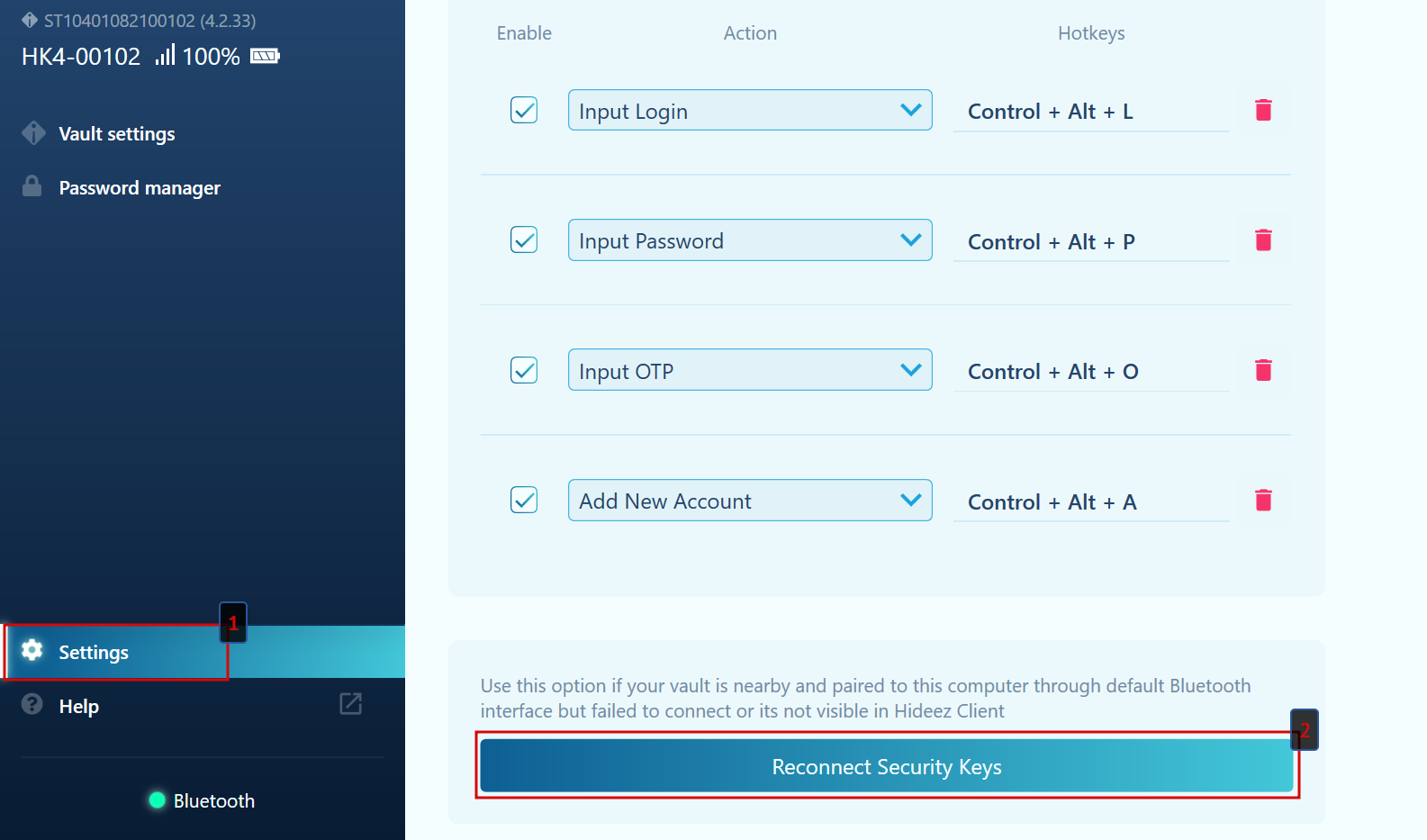
Last updated